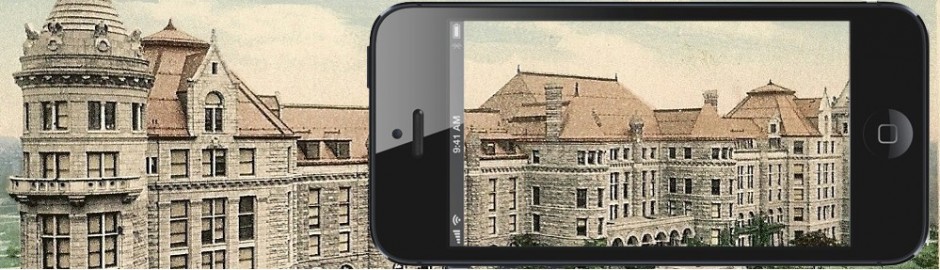This week, Nathan, Ariam and I brought the Sphero into our weekly digital playground. We wanted to learn what this new toy/ user-interface/ development platform might afford for informal science learning.

First, what is Sphero? As you can see above, Sphero is an ecology of three: a white robotic ball, a mobile device, and the app that connects the two (and there are MANY to choose from). Well, those three, plus the user, which completes the loop and can be seen in action below:
I wasn’t interested in Sphero due to the content in the current apps. I was interested because you can program Sphero with your own desired features, and THAT has potential. But potential for what exactly was not clear. So over an hour+ exploring and trying different Sphero-enabled apps, we found four different prime mechanics around which we could ask: how could this be used to teach science?
1) Mobile-controlled Robotic Ball
Use the mobile app to “drive” the ball. Play golf. Draw a shape and watch Sphero reproduce it. How can this be used to teach science? Astrophysics seemed the strongest option. Challenge youth to design and program flight paths or orbits, around each other or other objects. Or develop something complex in advance – a simulation of how the moon revolves around the spinning earth and how they both circle the sun – and use them pop-up style on the exhibit floors to engage visitors. Having youth program the ball to do things struck us as a heavy lift with a high learning curve and might not match the content learned (at least in our Natural History museum context; a science center might be into the STEM-aspects of the programming and physics).
2) Ball-controlled Mobile Device
This flips the script. Rather than thinking about the Sphero as a mobile-controlled object, the ball can be used as the device to control the mobile. Turn the ball right and left, forward and back, rotate and shake it to… fly a space ship, squash zombies, control fish. It is an interesting way to engage with content. How can this be used to teach science? In a classroom or workshop setting, I don’t think it can. But in a presentation space, such as a floor educator in front of an interactive data visualization, it could be quite compelling: tilt right to remove the cloud layer on a globe projection, rotate the ball to change the speed of the animation over time, shake to change the type of data being projected on the globe, etc. This might not only be an interesting way to navigate the interactive for patrons but, with a little explanation, can then be handed over to a volunteer to try it themselves.
3) Social Gaming
Rather than the mobile device controlling the ball, or the ball controlling the device, the two can be used in tandem, as if the mobile device is the display screen for the ball. This has lead to many social or party game apps for the Sphero. A game of memory, or hot potato, and such. How can this be used to teach science? None that we could see.
4) Augmented Reality
This one is a little harder to imagine without visualizing it. Just as with most mobile-based augmented reality apps, you hold up the camera as if it were a viewfinder and then experience something animated on the screen as if it were actually in front of you. In the case of Sphero, the image you would see of the ball is replaced with… (get yourself ready)… an animated, smart-mouthed, beaver dressed as a shark. And, if you are lucky, you get to fling animated cupcakes his way to keep him well fed and happy. This really wowed us. How can this be used to teach science? What if we created an immersive environment that mapped a scientifically relevant environment – mars, a rain forest – over the space around you and then explore it with a virtual character through the rolling Sphero. Drive Curiosity around Mars and investigate the landscape. Control different predators/preys in the rain forest and look for food while keeping alive. It is hard to imaging bringing a Sphero into a crowded hall – you’d always be concerned someone might step on it – but in a controlled space, like a classroom, Discovery room, or at an event like the Museum sleepovers, this might prove feasible.
Finally, speaking of crowded halls, I took a quick video of my early morning Museum walk with the Sphero from the dinosaurs to the planetarium. It’s a little silly, but if gives you a good idea of the Sphero in action. I took the video using the feature that allows you to drive the Sphero and access video controls at the same time.