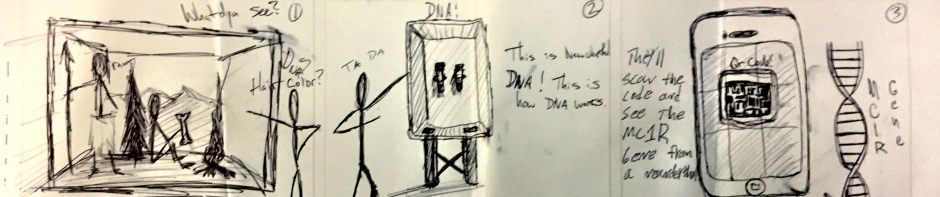The Museum’s Youth Initiatives group has been developing a new Youth Advisory, a group to help us think about how to expand digital programs that teach science here at the Museum. To develop the advisory and focus our activities, we are engaging in a user-centric design process, which began in April. It was exciting to meet with a dozen youth, some fairly new to the Museum and some deeply embedded in our programs, all united by their passion for science and interested in helping us understand where their needs align with digital media-infused science learning programming.
At the first meeting we reviewed the results of their first task, Mission 869: Collect Intel, which challenged the youth to carry out a user-camera study, photographing over the course of the day their interactions with digital media and learning. They chose a wide range of methods. All used mobile tools to take the photos (with the exception of one youth, who was proud to share that he used a camera, albeit a digital one). Many kept the photos on their phone. Some used an iPad. One was produced in Voicethread, the tool learned in a Museum program the youth attended.
The youth also used more of the excellent design tools, specifically cards that introduce specific design methods, from Stanford’s d.school–Hasso Plattner Institute of Design–provided through the subscription service Quarterly.co. We and others around the country are using these design cards to create awesome experiences for others. For Mission 869: Collect Intel, youth drew on a card that highlighted a method called Journey Map: systematically thinking about the steps of a particular process.
Here are two examples of how youth applied Journey Maps to record how they interacted with digital media:
Journey Map A
- iPhone – Using iPhone in the morning to interact with social media on the train
- iPad – Using anatomy apps on iPad for Anatomy class (dissection, human anatomy)
- Website – (I cannot remember the site) to virtually breed flies and record the results
- Social Media – Using social media to share information about assignments from teachers
- Youtube – Uploading, sharing, and viewing videos on YouTube
- Twitter – Using Twitter and other social media for news (world, local, entertainment)
Journey Map B
- Google Earth – Research, learning new places
- YouTube – Need to do a report on WWI. YouTube is a good source, so I could learn and even receive extra info. YouTube is filled with documentaries and stories
- Television – Resting on a typical day. Why not watch something on TV. Here is Discovery Channel (I think it’s “Deadliest Catch”)
- Google search engine – Need to do homework on Edwin Hubble. Nowadays it is really easy. Just type it up on Google, and you have everything you need.
- Google Earth simulator – This is a good challenging activity. On Google Earth you can fly on a simulator. You learn the concepts of airplanes and flying.
The youth shared their findings with great enthusiasm and, while time was tight, many walked us through their Journey Map. Afterwards we went around the room looking for patterns and themes of interactions with digital media, such as the frequency of mobile phones and the differences between school-based research and the self-directed learning through pop culture.
The structure of this short-term Youth Advisory is to meet in person but also meet online. We asked the youth how they wanted to connect–Facebook, an email listserv, or Moodle–the near-unanimous vote was for Moodle, not because they knew it but because they didn’t know it. They were motivated to learn something new. So their next mission, between sessions, can be completed on Moodle. That mission: A Point-of-View Want Ad, based on design card # 23 from Stanford’s d.school.
AMNH Youth Advisory Mission 2613: Write a Want Ad
Your mission, should you choose to accept it, is to write a Want Ad for yourself. That is, an ad that telegraphs what you want from digital-media infused science programs at the American Museum of Natural History.
Your tool: your words. Think about what you learned in your previous mission, Mission 869: Collect Intel, and through analysis when placed within a Journey Map. What are your “needs” when it comes to digital-media infused science learning? Sell them to us.
Try this format:
(1) A description of yourself followed by (2) the word “seeks” then (3) a description of what you’d want from a science program (it can be something specific, or describe what it would feel like, or anything else).
For example:
“Highly-motivated, multitasking gamer seeks new challenges. Experience must widen social network, knowledge of ichthyology (fishes rock!) and new ways to use a mobile phone. Willingness to put up with question after question a MUST!”
Submit your Want Ad back to Mission Control in any way you want: by email, Moodle, or in the comments on the MooshMe blog. Be prepared to report back to the Advisory and share what you wrote for further analysis.
A version of this post was originally published on the American Museum of Natural History blog.