You can’t always get what you want
But if you try sometimes
But if you try sometimes
well you just might find
You get what you need
You get what you need
— Mick Jagger & Keith Richards
This weekend my 5-year old daughter taught me some important lessons about the design of the mobile museum.
When I say “mobile museum” I am loosely referring to any use of mobile technology to augmented a museum visit. For the past year, much of my days have been spent working with teens and professionals to develop prototypes using augmented reality, geolocative games, and more to support visitors to explore topics as diverse as pterosaurs, Northwest Coast Indians, Dinosaurs, Microorganisms and Neanderthals.
The user experience of each is as different as the science content, but all are united by a similar design goal: offer visitors a carefully crafted scaffolding that provides new and varied entryways to connect with the halls. We want to offer visitors something exciting and new, something they might not have been expecting but, once encountered, they will never forget. And over time their expectations will have grown to expect it, ideally to want it.
But I was reminded this past weekend the difference between what you want and what you need.
On Sunday, my family visited an exhibit at a local art museum (the Guggenheim) entitled “ZERO: Countdown to Tomorrow, 1950s–60s.” After thinking through how my expectations for the mobile experience clashed with what actually occurred I realized the details might prove an instructive use case highlighting how, ultimately, the users – not the designers – define the mobile experience.
My mobile experience began the night before my visit when I checked the Guggenheim web site to better plan our visit. The sidebar promoted the exhibit’s content within their app and I downloaded it. The primary museum app offered exhibit-specific multimedia content I could choose to download, something I’d only have bandwidth to do from home, so I did. I saw we’d have video and audio commentary to draw from, and a browseable directory of all of the art pieces, giving me a sense that the content was appropriate and would be of interest to my family. (Use 1: Plan and prepare for my visit).
The next day, the first thing we did after buying tickets was head to lunch in the museum restaurant. After ordering, I gave my daughter, Miri, her sketchbook, pencil and my phone opened to the directory of exhibit art. I encouraged her to make drawings of the art we would see, and she did. (Use 2: Distract my child so I can talk with my wife over a meal.) (Use 3: Familiarize my child with the art in advance.)
The Guggenheim is designed in the shape of a spiral – you begin at the top and work your way down, walking round and around. After lunch we started at the top of the spiral, and explored the alcoves, using the app to pull up supporting multimedia or text analysis that I could then share with my family to enhance (or help us even just understand) the experience. Why is this glass case filled with candy wrappers? Are those nails sticking out of the canvas? (Use 4: provide context and explanations.)

However, this wasn’t going the way I wanted. It turned out most of the art on the app lacked the rich mobile material offered by the featured items, leaving me only with a photo, title, artist name and material. The map didn’t show my location nor offer personalized directions to art of interest. The directory of art was alphabetical by artist name, not in the order one would encounter them down the spiral. My family needed to split up, and my wife wanted to download the app so she could use it with my son; the size of the app and the access to the building’s wifi prevented that from happening.
From the perspective of our “wants” the app was beginning to disappoint. But what my daughter needed, to make meaning of the museum, began to come to the surface.
Miri hadn’t only sketched images of the art within her book. Beneath each image she had drawn a box. Now that we were on the spiral she was ready to search for her art (Use 5: Combined with pencil and paper, provide subjects to draw) and complete the scavenger hunt she had created. Her game provided the scaffolding for the rest of our visit. As she compared her drawings with the art around us, I used the wall labels to tell her their names and artists. Using the app, I would find the art to confirm for her it was the same she had drawn, while providing me with useful background information. (Use 6: Provide assets that can be incorporated into a game.) When we couldn’t find a particular piece of art, we could revisit the original in the app. (Use 7: Visual guide for use in a game.)
When we arrived at the bottom of the spiral, we had a problem: one item in the hunt had eluded us. It appeared to be a orange/yellow painting of a circle. Using the app, we were guided back to the top of the spiral (Use 8: Directions) but still we could not find it. Even the security guard couldn’t recognize it. (Use 9: Support visual communication with museum staff.) Then, to my horror, I realized we were standing right in front of it. This wasn’t a painting. It was a video of abstracted, unfocused close-ups of light; what my daughter had drawn, that she now had to find before we could leave, was one frame, just one frame, an abstract frame, with a twenty-minute 50-year old video.
So we sat on the ground, got comfortable, and watched each and every frame, comparing the shifting shapes and colors on the screen with the image on the app. (Use 9: Generated situations you never thought you’d find yourself in, on quests previously unimagined.) 15 minutes later, in a pool of lava, the image appeared. The game was done and we headed downstairs to join the rest of the family who had found the room full of art supplies where children could design their own colors and paint.
So, in the end, did the Guggenheim app give me what I wanted? No, not at all. I wanted a personalized, media-rich tour of the exhibit. I didn’t get that. But what I did get was exactly what I needed – a structured way to engage my child in the museum experience. But the app didn’t do that on its own – it also required a sketchbook, pencil, wall labels, and, most importantly, my daughter’s creative method that united them all together into a personalized scavenger hunt.
My point is not that the Guggenheim should now redesign the app to encourage children to make their own scavenger hunts. I think the lesson here calls back to the seminal book from the 1970s by Bernie De Koven, The Well-Played Game. To Bernie, a game is great not because of what its designers created but in how its players make it so. That is, a game succeeds to the extent that its players can use it to connect with one another and have an awesome experience. That is what makes a game well-played. In the same manner, it might matter less that a museum offers us a perfectly crafted experience than that the visitors took that resource and incorporated it into their museum visit, often in ways never envisioned.
It means supporting user agency. Note the difference between how I used the app and how my daughter used it:
My uses (a few examples):
(Use 1: Plan and prepare for my visit).
(Use 4: provide context and explanations.)
Miri’s uses: (a few examples):
(Use 5: Combined with pencil and paper, provide subjects to draw)
(Use 6: Provide assets that can be incorporated into a game.)
Mine tend to be about consumption, and analysis; Miri’s tend to be about participation, and production. I still believe in the power of offering visitors tightly designed experiences; at the same time this trip was a good reminder to me that, in the end, the “well-played” app is only made so by how people use it to connect with one another and the museum around them.
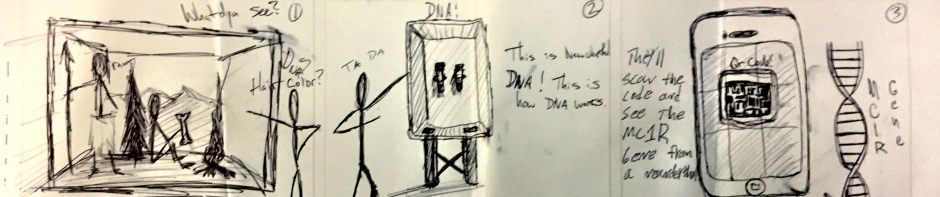




your comments on The Well-Played Game were most brilliantly pithed. I am so delighted to learn that my book has furthered your work. I have such great admiration for what you are doing in the world.
Thank you Bernie!
Thank you for sharing this wonderful story. Your daughter unerringly knew how to help herself use this tool to look more closely at the art on the wall and connect it to her own personal sketching. What an ideal museum-learning experience!
Interesting read! Agree with your view on how a visitor’s experience in a museum depends a lot on how he/she wants it to be. I feel, though, that beacons are a great tool to enhance interactivity, deliver rich contextual information and improve visitor experience by learning from the analytics that museums can collect using beacons.
The challenge lies in designing an experience that excites, amazes and inspires visitors. The flaws you have talked about in Guggenheim’s app is something that highlights a bigger problem related to beacon implementations in museums. And that is, quite a few of these implementations are done with a surface level understanding of iBeacon technology, what it can do and what visitors ‘want’. Such implementations need to be much better though of. When we talk about ‘enhancing interactivity’, it should actually mean that. You can take visitors to a another world, to an older era, virtually, through rich visual/audio/video media and engage and educate them like never before – without using chunky audio headsets or huge directories. It all depends on how you design such experiences. We are conducting a webinar on how beacons can be used to optimally enhance interactivity in museums, in collaboration with GeLo (a location service platform, catering to Grand Rapids public museum). You could be interested: http://bit.ly/1BU0ck6